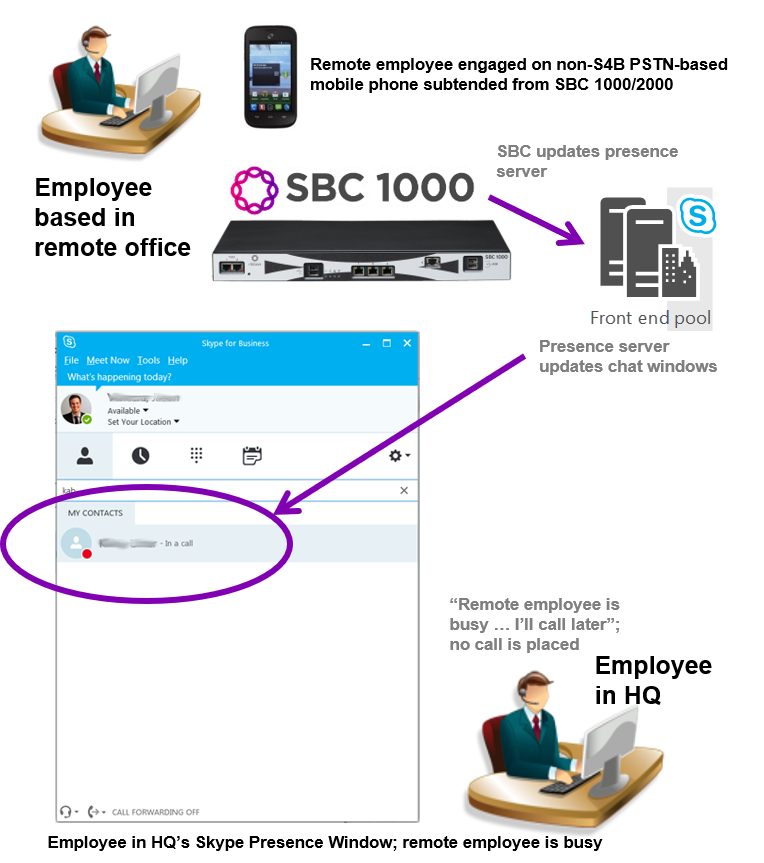Excuse me. Can we talk?
Unified communications are a necessity in today’s geographically dispersed, mobile workforce. We take for granted the ability to communicate with everyone in real time. Beyond that, we expect to know if the person we are trying to communicate with is currently available. Skype for Business facilitates real-time communications in many organizations. If I need a quick answer, I can find the person who knows in my Skype for Business client. A colored circle, to the left of their name, tells me whether they are available for a conversation or if they are busy or away. If that circle is green, I can give them a call.
Except when the availability indicator is inaccurate.
To help explain this, I’ll share a time when everything wasn’t connected. Before I could right-click on a person’s name in the To: field of an email to call them. Before the short, but glorious, period when carrying your cell phone in a case attached to your belt was considered cool. Yes, even before I could connect to the internet by simply walking into a Starbucks. We used to have phones that were attached to the wall. If you tried to bring them home with you, they stopped working. This is because they used a wired line to connect to a Private Branch Exchange (PBX) that routed the calls to the correct recipient. If I needed to talk to someone at work, I would dial their extension and wait for them to answer the phone. If they didn’t answer, I would leave a message on their voicemail, and then follow up in a couple of days if I hadn’t heard back from them.
Not very efficient, I know. The thing is, there are remnants of this pre-cognizant period. There are still desk phones out there that connect to the PBX. These phones don’t automatically report their status to the Skype for Business Server. If an owner of one of these phones is currently on a call, their status indicator won't automatically change to "busy". If they send me an email, I can’t tell if I can call them for clarification, because they may be currently on the phone even though their status still says "available."
Unless I have a Ribbon SBC.
Ribbon SBCs communicate with both the PBX and Skype for Business and can relay call status information from the PBX to Skype for Business to update availability. The SBC must be configured as a “Trusted Host” in Skype for Business to do this. In order to be able to associate individuals with their phones, the SBC does an Active Directory lookup, where a telephone extension has been added to their person record.
This shouldn't be confused with the "Call via Work" feature in Skype for Business. Call via Work allows you to start a phone call through the Skype for Business client and have the audio routed through your desk phone. When a call is initiated from the Skype for Business client, the status indicator will be updated to show that the person is "busy", but when that person simply picks up their desk phone and dials the Skype for Business status is not updated.
With presence awareness for desk phones configured through a Ribbon SBC, you’ll know whether or not you can call for clarification on that email that you just received. While some vendors will tell you that their SBCs support presence awareness, that claim doesn’t extend to non-VoIP phones.
This is just one of many Microsoft integration features found with Ribbon SBCs. To find out more about how Ribbon SBCs are tightly integrated with Microsoft, go here.