Learn about Operator Connect vs Direct Routing
Microsoft Teams Operator Connect versus Direct Routing: What’s the Difference
As hybrid and remote work continues to become the norm for businesses of all sizes, organizations are increasingly gravitating to cloud-based unified communication tools to boost internal collaboration and stay connected to customers. Microsoft Teams is already one of the most popular choices for chat and meetings and it is becoming a popular tool to use as a cloud-based business phone system.
As Teams has evolved, Microsoft has launched multiple options for connecting its Teams Phone solution to a telecom provider, enabling users to place and receive phone calls from their Teams desktop and mobile clients. Microsoft offers both Direct Routing and Operator Connect to enable that connectivity so users can stay engaged with their customers and partners from anywhere on nearly any device.
In many regards, Operator Connect and Direct Routing are very similar connectivity solutions, but each delivers unique capabilities. In this article, we’ll explore the differences between the two, including the benefits and challenges of each solution. Having this information can help you choose the best solution for your business.
What is Direct Routing?
As we mentioned, Direct Routing is a means of connecting Microsoft Teams to a public switched telephone network (PTSN) so that users can make and receive calls directly through their Teams clients.
Direct Routing also enables organizations to connect Teams to their phone systems and other legacy hardware, such as alarms, emergency phones, door phones, and other analog devices. Direct Routing requires the deployment of a Session Border Controller (SBC) to secure the communication connection between the telecom provider and the business' data network. The SBC can also convert different signaling and media services, so it can connect older communication systems, including multiple brands at multiple sites, with a cloud-based Teams Phone deployment. This gives organizations the flexibility to transition locations and systems over time as well as assure critical items such as alarms or elevator phones are not disrupted during a transition. This transition time is especially important for larger organizations that have tens, hundreds, or even thousands of sites to manage.
1. Choose Your Provider
Direct Routing can be configured to run through nearly any telecom provider regardless of whether they have a business relationship with Microsoft. This means organizations can maintain their existing telecom provider relationship (or choose a new one). This flexibility can be an important consideration if a business has an existing telecom contract or if they need to maintain a consistent relationship globally. Direct Routing provides maximum flexibility in terms of choosing a provider.

2. Options to Integrate With Existing Equipment
The SBC required to secure a Direct Routing connection can also be leveraged to integrate Teams Phone with a company’s existing telephone infrastructure. SBCs provide sophisticated call routing rules, can “fork” a call to multiple devices, and have a bevy of virtual “knobs and switches” to solve interoperability issues. Hardware-based SBCs can be deployed with analog or PRI gateways to connect legacy devices. This allows a business to concurrently support inbound and outbound calls on both Teams and a legacy private branch exchange (PBX) phone system. This can be compelling if it takes time to migrate off the old system or if the old system supports a unique capability that isn’t easily migrated.
SBCs can also support existing analog or SIP-based devices. Many organizations have elevator phones, alarm systems, door phones, courtesy phones, paging, and similar communication tools that are a critical part of their business process. These can’t go away when Teams is deployed. The SBC acts as a bridge to keep these devices connected to Teams, keeping the organization’s business processes whole.

3. Extremely Flexible Deployment Options
Direct Routing can be deployed to very diverse environments. This is especially important for multi-site organizations that may have grown through acquisition over many years. These organizations often have dozens of brands of equipment, deployed with different add-ons and different calling models. Direct Routing provides the flexibility to migrate locations over time, offering the option to integrate some equipment and completely replace other environments. Since the Session Border Controller (SBC) enables all sorts of hardware, software, and cloud deployment models, it can operate and support Direct Routing across a wide variety of network topologies, and configurations. The SBC’s routing services can also glue together disparate environments, so users never feel the impact of connecting across multiple systems.

4. Local Survivability Option
Teams Phone offers a local survivability option in case the Microsoft 365 cloud is unavailable. Microsoft’s Survivable Branch Appliance (SBA) is software that runs in concert with a local SBC. Think of it as a miniature Teams server with the sole purpose of enabling inbound and outbound calls if the Teams cloud is not available. It’s not designed for extended use, but it is designed to assure communications continue for mission-critical activities. As an example, a hospital needs its main phone number to be available during an emergency. This capability requires Direct Routing and an SBC.
Direct Routing Challenges
Direct Routing provides tremendous flexibility, but there are trade-offs that come with this power.
1. More Complicated Installation
Direct Routing involves the integration of several different telecom elements including Teams Phone, the SBC, a telecom provider’s services, and any existing telecom equipment. This is often outside the skillset or comfort level of a typical Teams administrator. As such, it’s often appropriate to hire a reseller or systems integrator to do this work, ensuring all systems are properly configured.
2. Requires PowerShell Administration
Another trade-off of the flexibility of Direct Routing is the lack of a simple plug-and-play graphical user interface (GUI) to enable or configure it. The IT team uses a text-based admin tool, PowerShell, to set up Teams Phone services. For IT veterans, PowerShell feels more like a return to the 1990s and DOS-based administration of PCs. Suffice it to say, it’s not very intuitive and requires precise syntax to orchestrate commands. Here again, it’s often best to employ an expert for the task.
3. Typically Requires Local Infrastructure
The SBC and other related hardware/software will often live within the premises of your office or corporate data center (cloud-based deployments are available). This means that the hardware and software will need to be acquired, physically installed, and maintained. This makes initial implementation more complicated and adds ongoing management costs.
What is Operator Connect?
Operator Connect is an alternative to Direct Routing that simplifies connectivity to a telecom provider. Operator Connect, as the name suggests, is a telecom operator- (aka telecom provider) based service. Telecom providers sign a contract with Microsoft, agreeing to an interoperability and certification process that includes information exchanges between Microsoft and the provider. This integration effort provides a richer set of services and automates more of the integration, reducing the burden on a Teams customer.
With Operator Connect, IT managers can search for a certified telecom provider from the Teams Admin Center. Once the customer and telecom provider establish a business relationship, they manage most aspects of Teams Phone through the Teams Admin Center.
Benefits of Operator Connect
Operator Connect provides several unique advantages when connecting Teams to a telecom provider.
1. Choose Your Provider
When setting up Operator Connect, an organization can decide to continue working with their existing telecom provider, as long as they are part of the Operator Connect program. If a telecom provider is not part of the program or they want to make a change for other reasons, there is a growing list of certified providers. The Teams Admin Center allows administrators to look for providers based on geographic coverage. Administrators can request contact from one or more certified providers and compare the providers’ capabilities, support, reputation, and price. The customer can choose a new telecom provider and initiate the steps to post their phone numbers from their old provider to the new one, or they may choose a new provider that is part of the program.
2. Simple Deployment
The Operator Connect program is more structured and more information is exchanged between the telecom provider and Microsoft. This makes connecting a certified telecom provider to Teams easier, often requiring only a few clicks in the Teams Admin Center. Operator Connect does not require a separate SBC deployment and doesn’t require text-based administration with PowerShell, so the work an IT team needs to undertake for a deployment is typically reduced.
3. GUI Admin is Easy to Manage and Use
The Teams Admin Center provides Teams administrators with a far more intuitive interface for everyday activities The administrator can use the Teams Admin Center to set up phone numbers and users, in addition to managing the telephony experience for callers inside and outside the organization. There still may be an occasional need to use the legacy text-based PowerShell interface, but this is the exception, not the rule.
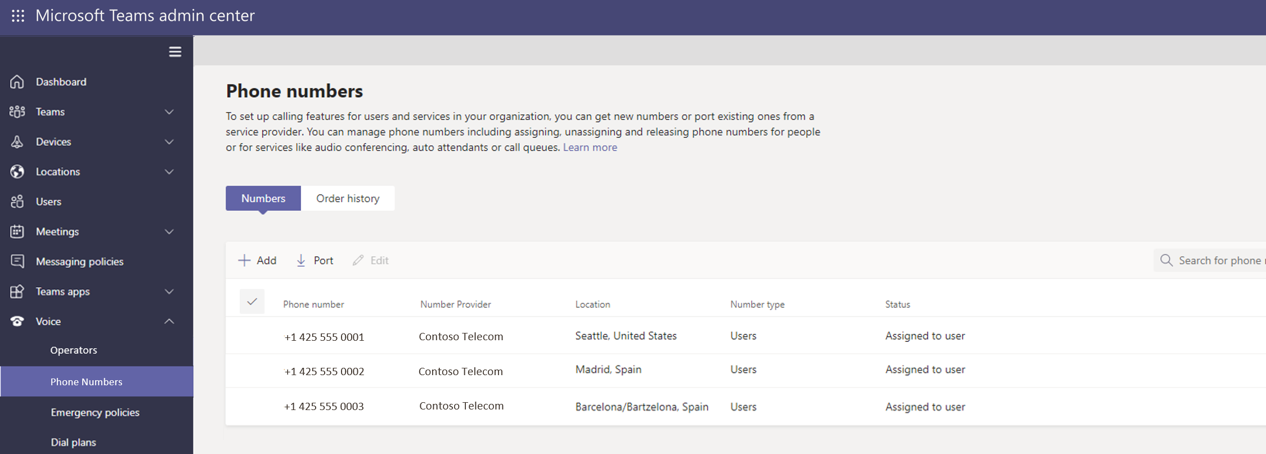
4. Potentially Less Expensive Deployment
Since Operator Connect includes the Session Border Controller (SBC) functions and limits integration with an on-site PBX, there is little-to-no hardware/software to set up or configure. In some cases, there may still be a desire to hire an expert to help with the transition to Teams Phone, but the overall cost of a Teams Phone deployment is likely to be lower.
Operator Connect Challenges
As with any solution, Operator Connect has some challenges.
1. Limited Access in Some Geographies
Operator Connect is a newer offer that was initially rolled out in North America, Western Europe, and select parts of Asia. In some geographies, it may not be available at all, while in others, popular telecom providers have yet to complete the integration and certification work required to deliver Operator Connect-based services to their customers. Additionally, the service is delivered via Azure data centers so that may inherently limit access in some far-flung parts of the globe.
2. Many Service Providers are Still Not Signed Up
For telecom providers, deploying Operator Connect takes time and resources; it requires a formal contract with Microsoft. Not all providers have made the business decision to undertake the integration effort and therefore are not a telecom provider choice for Teams customers. This can be problematic if a business wants to use Operator Connect but has a multi-year contract with a telecom provider that doesn’t yet support Operator Connect. In these instances, being forced to change telecom providers to use Operator Connect means number porting, billing administration, and other “hassles” that may not be appealing.
3. Limited Options to Connect Existing Equipment
Because Operator Connect is a cloud-to-cloud service, there are no phone lines terminating to a customer’s local office, and the enterprise has no way to integrate an existing phone system/PBX as there are no local phone lines to share. Unlike Direct Routing, where the SBC is on the premises, Operator Connect uses a centrally deployed SBC in the cloud. While Microsoft recently created some solutions (SIP Gateway) to allow the integration of some equipment like fax machines and select SIP phones, that solution does not allow a company to run a combination of an old phone system and Teams; that level of integration still requires Direct Routing.
4. No Local Survivability Option
Currently, Microsoft’s Survivable Branch Appliance (SBA) is not integrated with Operator Connect. As such, there’s no way to leverage Operator Connect and maintain calling services locally if the Microsoft 365 cloud is unavailable. This capability requires Direct Routing and an SBC.
Direct Routing vs Operator Connect: How are they Different?
Direct Routing and Operator Connect are both effective telephony tools that can be used to connect to Teams Phone. Here are some important differences to consider.
Technology
Direct Routing is an older and more widely deployed deployment model, and thus is more accessible to organizations of all sizes. In fact, according to a 2022 study by the Metrigy research firm, about 70% of Microsoft Teams users leveraged a Direct Routing provider. Because the technology leverages a local SBC, any compatibility challenges can be managed and controlled. As we mentioned prior, this is an especially important consideration for larger, multi-site organizations.
Administration/Installation
Operator Connect is easier to administer than Direct Routing as PowerShell is replaced by a GUI. Operator Connect Teams administrators use the GUI in the Teams Admin Center to assign phone numbers and features. Direct Routing, on the other hand, offers greater flexibility but requires setting up specialized hardware/software such as an SBC, and IT professionals with the expertise to configure it.
Size of Your Company
Operator Connect is especially well suited for small-to-mid-sized businesses, as it requires minimal set up and administrative expertise. Direct Routing is often better suited for larger businesses that need more deployment flexibility, such as integrating legacy phone systems, retaining legacy devices like door phones, paging, etc., or deploying Teams globally where the breadth of telecom providers is more important. Larger organizations are also more likely to require local survivability (Microsoft Survivable Branch Appliance) in case of connectivity issues or an outage with Microsoft 365.
Choose the right technology for your business with the help of Ribbon
Choosing how to best connect Teams Phone to a telecom provider can seem confusing. The number of different options, different vendors, and all the “tech talk” can seem daunting. Don’t let it deter you. Ribbon has been working with Microsoft since 2007, our Session Border Controllers (SBCs) are widely deployed in telecom providers and businesses, globally. We have helped deploy thousands and thousands of different environments. Whether you choose Direct Routing or Operator Connect, it will work.
In the end, decide what matters most and then determine which solution fits your needs. If your telecom provider of choice doesn’t yet support Operator Connect, then use Direct Routing. If you need to integrate legacy equipment or require Microsoft’s SBA for local survivability, Direct Routing might be a better fit. Conversely, if you are opening a new location or want to simplify administration, Operator Connect may be an ideal choice. Once you understand the options, choosing is far easier.
Ribbon is a Gold Communications partner with Microsoft. Its SBCs secure both Operator Connect and Direct Routing solutions. Consult with Ribbon to choose the solution that is right for your organization.


