Practical Network Automation using Low Code Tools
A bumpy road for automation so far
Automation uses software to control network resources dynamically with minimal human intervention. It can speed up services delivery and keep the network running at peak efficiency, boosting revenues and reducing costs.
With this potential, one might think that automation of telecom networks would be widespread, but that is not the case. Automation in telecom lags compared to industries like transportation, shipping, and cloud computing services.
One reason for this is that networks often use multiple generations of technology, making it difficult to automate uniformly. Another reason is a risk-averse mindset in an industry known for few outages.
These factors lead to approaching automation as complex software projects that try to cover all contingencies. These initiatives also tend to be deployed as an overlay to regular manual operations. The result is a costly patchwork of automation, poorly integrated with mainstream operations and cumbersome to maintain as new technologies emerge. With this handicapped approach, automation progresses slowly.
An alternative practical approach
At Ribbon, we believe that automation should be an organic extension of manual operations, building on what is known and proven. Our approach makes it easy to take any manual sequence and convert that into an automated routine.
We call this practical automation. We put the power to create automated routines directly into the hands of network operators, who have deep knowledge on how to run a network. We remove the need for software engineers who have never provisioned a link or troubleshot an alarm.
Muse SDN Orchestrator
The solution is based on our cloud-native Muse SDN Orchestrator. As a basic capability, Muse provides operations specialists with intuitive web UIs for complete network lifecycle management. This spans network planning and commissioning, network and service provisioning, analytics and service assurance, and network health.
Muse then provides “low code” tools that allows these specialists to transform well-understood and proven manual sequences into automated routines. Low code is a software development approach built around drag-and-drop capabilities that do not require expert programming skills.
Muse low-code automation builds on four constructs:
- Actions: Basic manual operations, like select an end point, populate a field, read an alarm or turn on a laser.
- Tasks: Strings of actions that complete a unit of work. Examples are to provision an end point (select the end point, populate several fields), or perform a loopback test (turn off a laser, create the loopback, turn on the laser, read the result). They are like macros or sub-routines, and can be cloned to easily create similar tasks with small variations.
- Workflows: Tasks assembled in flowchart fashion to perform meaningful chunks of operation. They usually incorporate decision points, and can even pause to accept manual inputs. Examples are creating a link, provisioning or migrating a service, investigating an alarm or reporting on network performance. Workflows would follow the same logic as a human operator but now execute automatically.
Workflows, like tasks, can be cloned to create similar automated processes.
- Triggers. These initiate the automated workflows. There are four types of triggers:
- Automatic, such as an alarm triggering a set of diagnostic routines
- Scheduled, such as a daily or weekly report
- Manual, such as an operator creating a service with specified endpoints and profiles
- Via an API, such as an external OSS instructing Muse to perform and report a network discovery
The two screenshots below provide some insights into what this looks like. The first one shows an automated workflow under design in Muse’s Network Designer module, and the second one shows a workflow being executed in Muse’s Network Controller module.
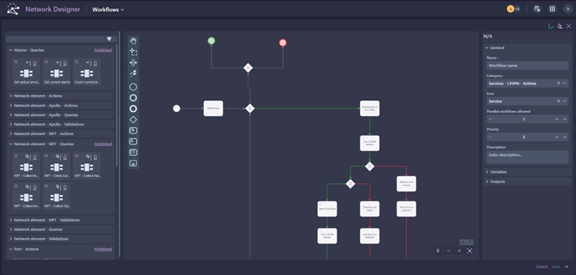
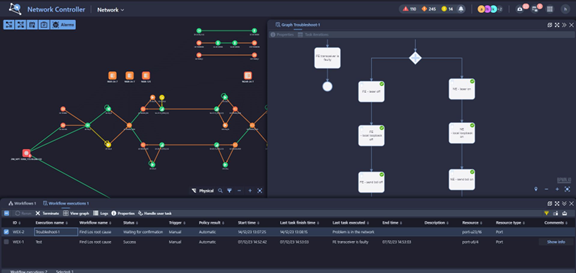
Muse Automation Benefits
Ribbon’s approach allows automation to be implemented organically in response to needs. It does not need to be all encompassing on day one, but can be applied selectively for certain technologies or parts of the network.
Workflows can be tested easily, and if there is a fear of unexpected impacts to the network, any sequence can be paused to ensure it is progressing properly.
Most importantly, operations specialists don’t feel threatened by automation because they own it. They use automation to improve their own effectiveness and job performance. As the number of automated processes increase, operator personnel start becoming automation managers. Customers get their services faster, and the network operates more smoothly.
To learn more about Muse, download its brochure here. Please also feel free to contact us if you would like a live demo of Muse automation in action.


