Succeeding with Teams Phone in 2024
Moving to Teams Phone as your primary voice system can save money and provide a great user experience, or it can “crash and burn”.
In a two-part workshop, I had the opportunity to explore insights to help migrate successfully to Teams Phone with Greg Zweig of Ribbon. (Ribbon was kind enough to sponsor both workshop sessions.)
This article summarizes the information we covered in the workshop but for more details, you can watch both parts of the workshop any time you want here:
Part 1 – Ensuring Success of a Teams Phone Migration - Part 1
Part 2 – The Nuts and Bolts of Teams Phone Migration - Part 2
Microsoft Teams is very Popular; Teams Phone is Growing.
An increasing number of organizations are using Teams for collaboration and then looking to provide PSTN calling (public switched telephone network, i.e. regular phone calls) using Microsoft Teams.
There are now 300 million monthly active Teams users. But only 6% of these users regularly make or receive calls from the PSTN.
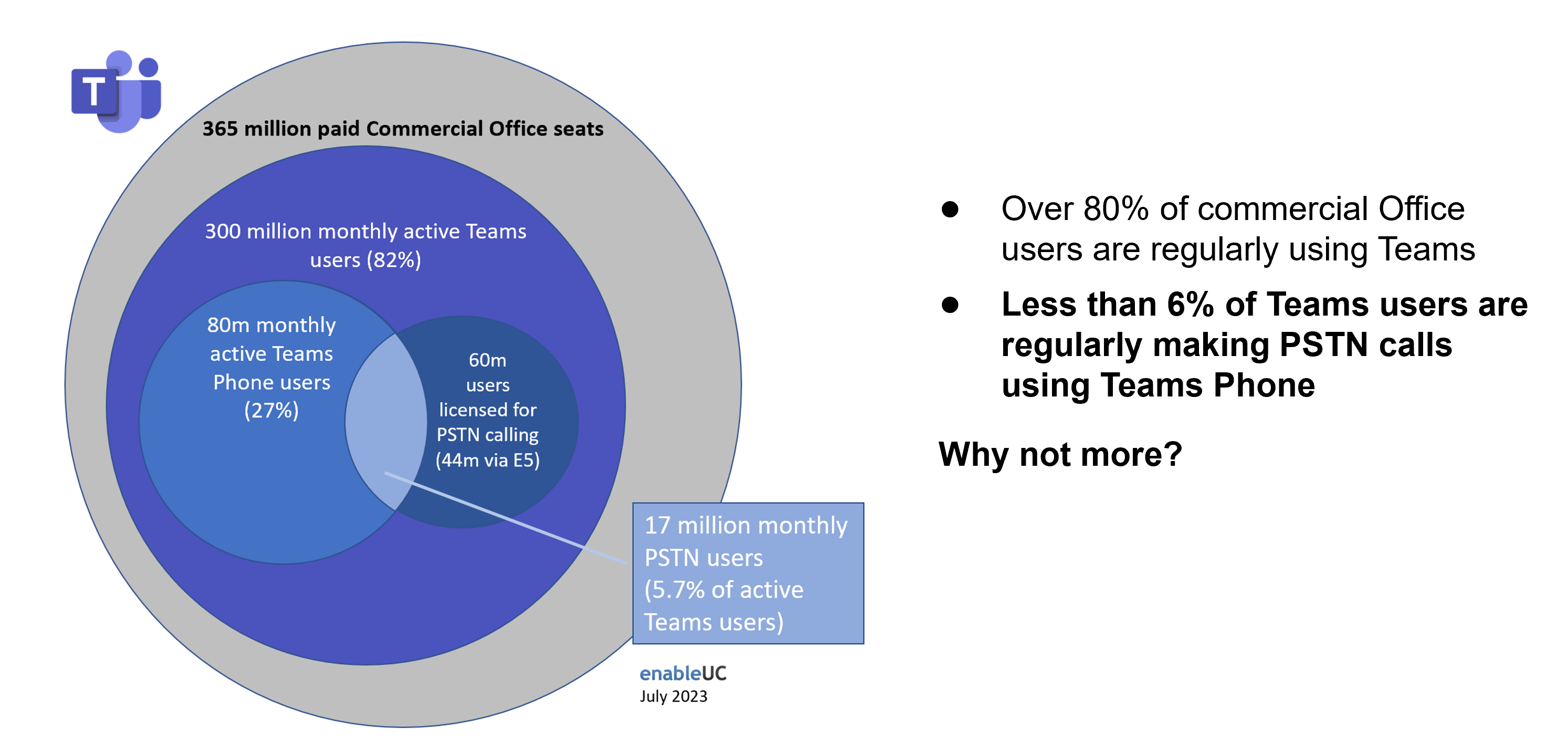
Why are only 6% of users making use of Teams as their voice solution? We asked. You answered that integration was biggest challenge, followed by training for end users, supporting analog devices, and evaluating PSTN options.
Workshop #1 - A Process to Succeed using Microsoft Teams Phone
In the first workshop we covered a proven process to help you navigate from project initiation through option analysis and into design and implementation planning. We used a recent real-world example of a multi-national with 24,000 employees to detail each step.
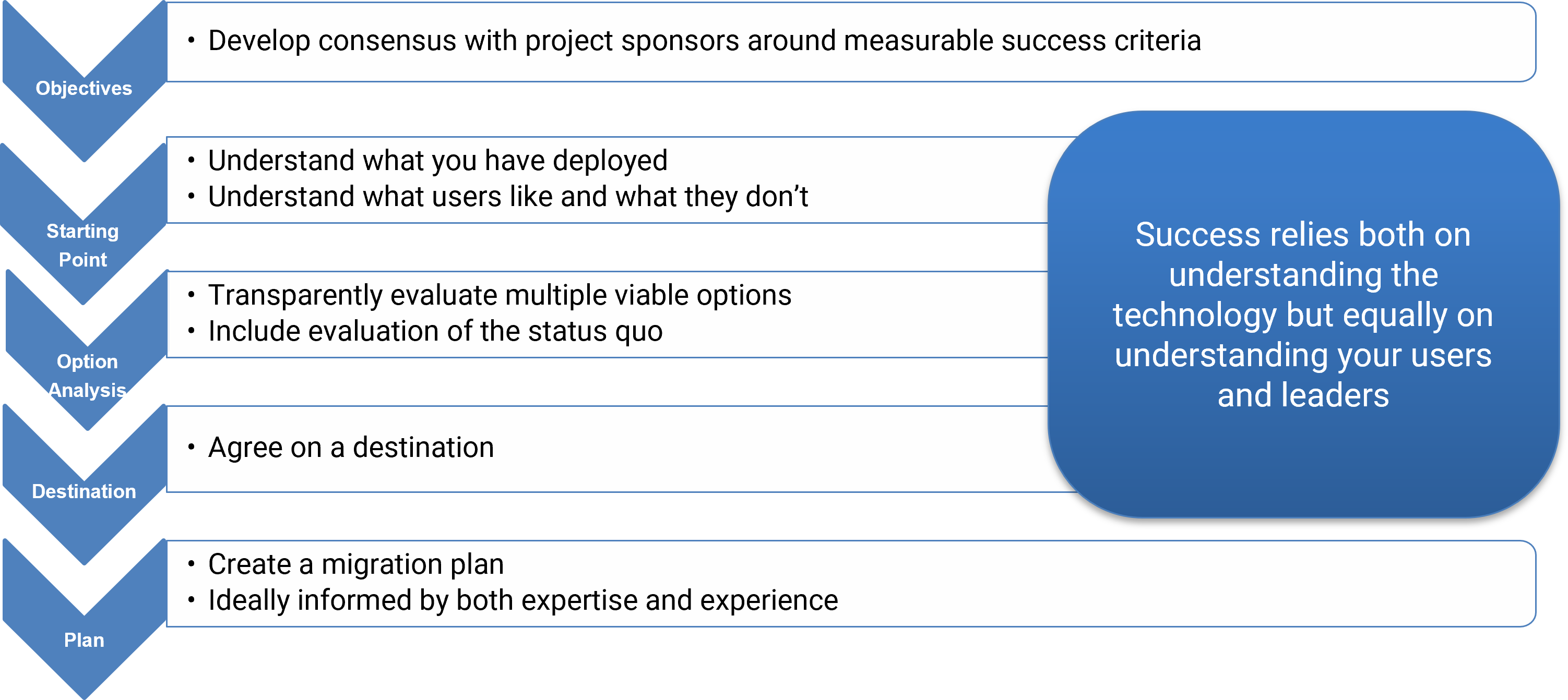
Workshop #2 – Addressing the Details of Microsoft Teams Phone
In the second workshop we focused on details related to the key challenges noted above.
The Importance of Training
Before diving into the technical challenges, we discussed the importance of training, citing a BCStrategies User Adoption & Training Study. Based on this study, we shared that most UC end users felt they received inadequate initial and ongoing training.
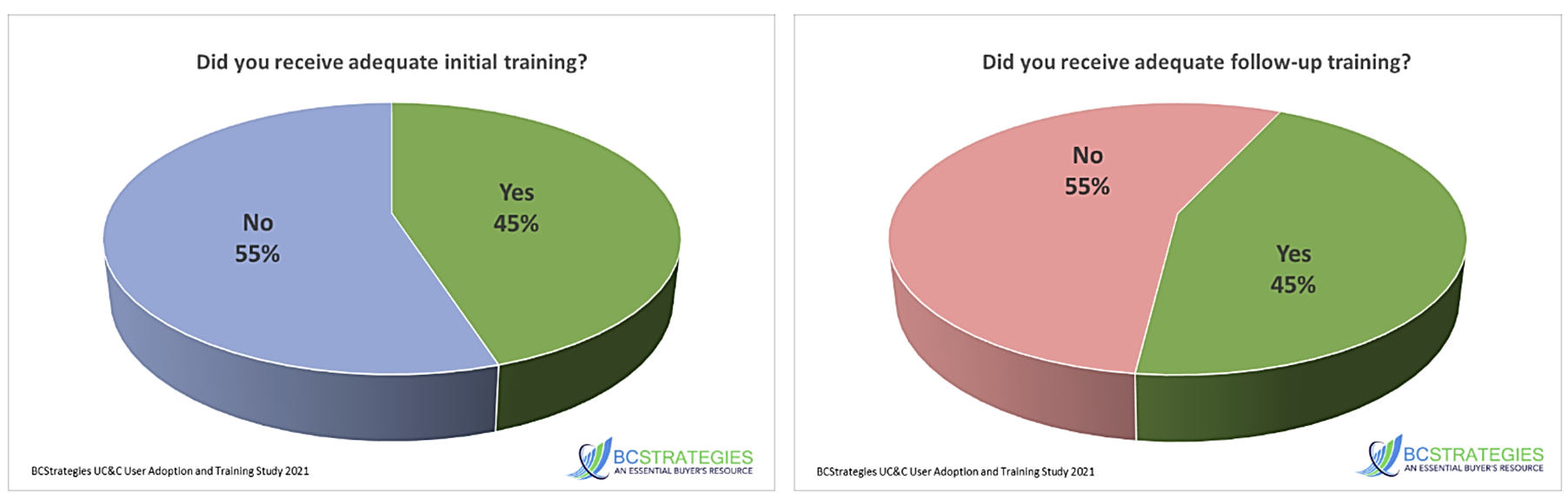
This would simply be an interesting statistic except for the fact that 71% of end users felt they would be more effective in their jobs with additional training. The lack of training is most definitely reducing the return on investment in UC and collaboration solutions.
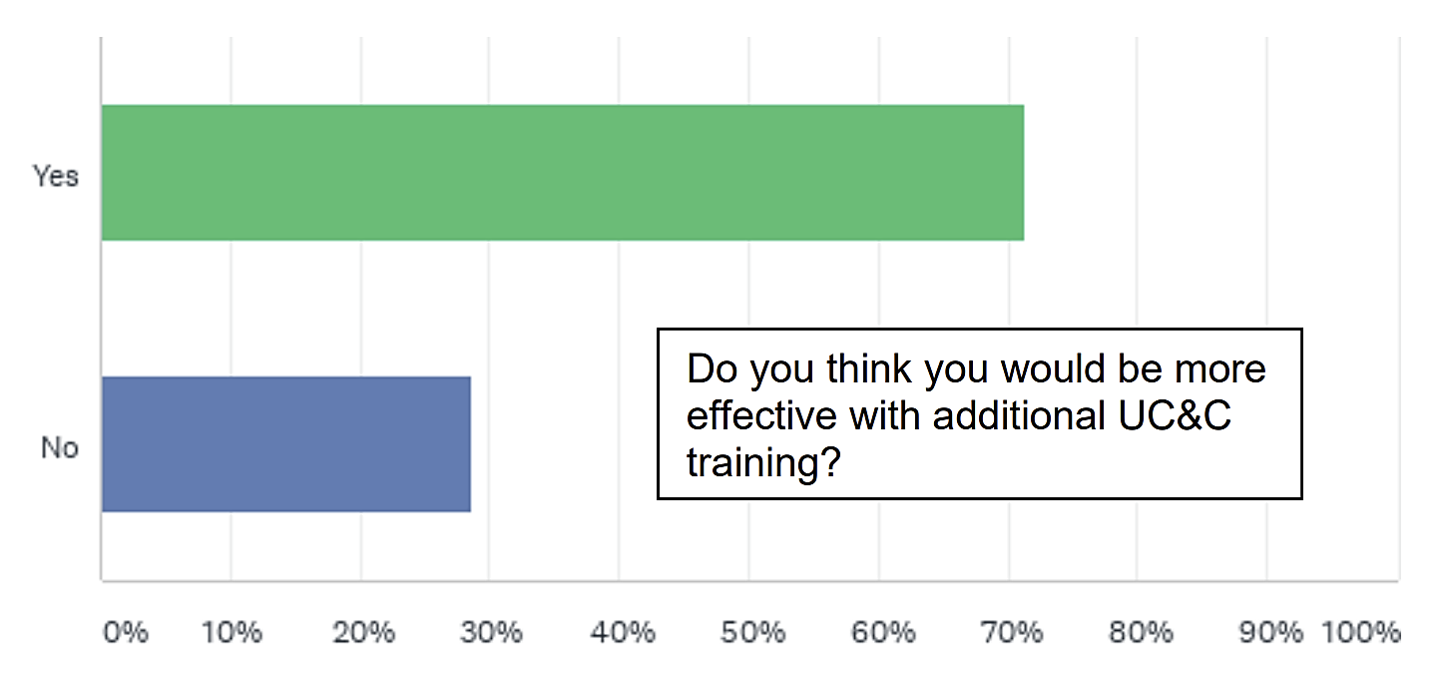
To assist with training, we shared a curated list of end-user and IT-Pro Teams Phone training materials from the extensive collection of materials Microsoft has produced. You can download the list of Teams Phone training materials here.
Evaluating Microsoft Teams Phone PSTN Options
There are three primary options for connecting Teams Phone to the PSTN: Calling Plans, Direct Routing, or Operator Connect.
Direct Routing is still the most popular as it provides the most integration options via a session border controller (SBC) which can be a specialized appliance or software-based running either on-premises, hosted in a carrier’s data center, or running in a public cloud.
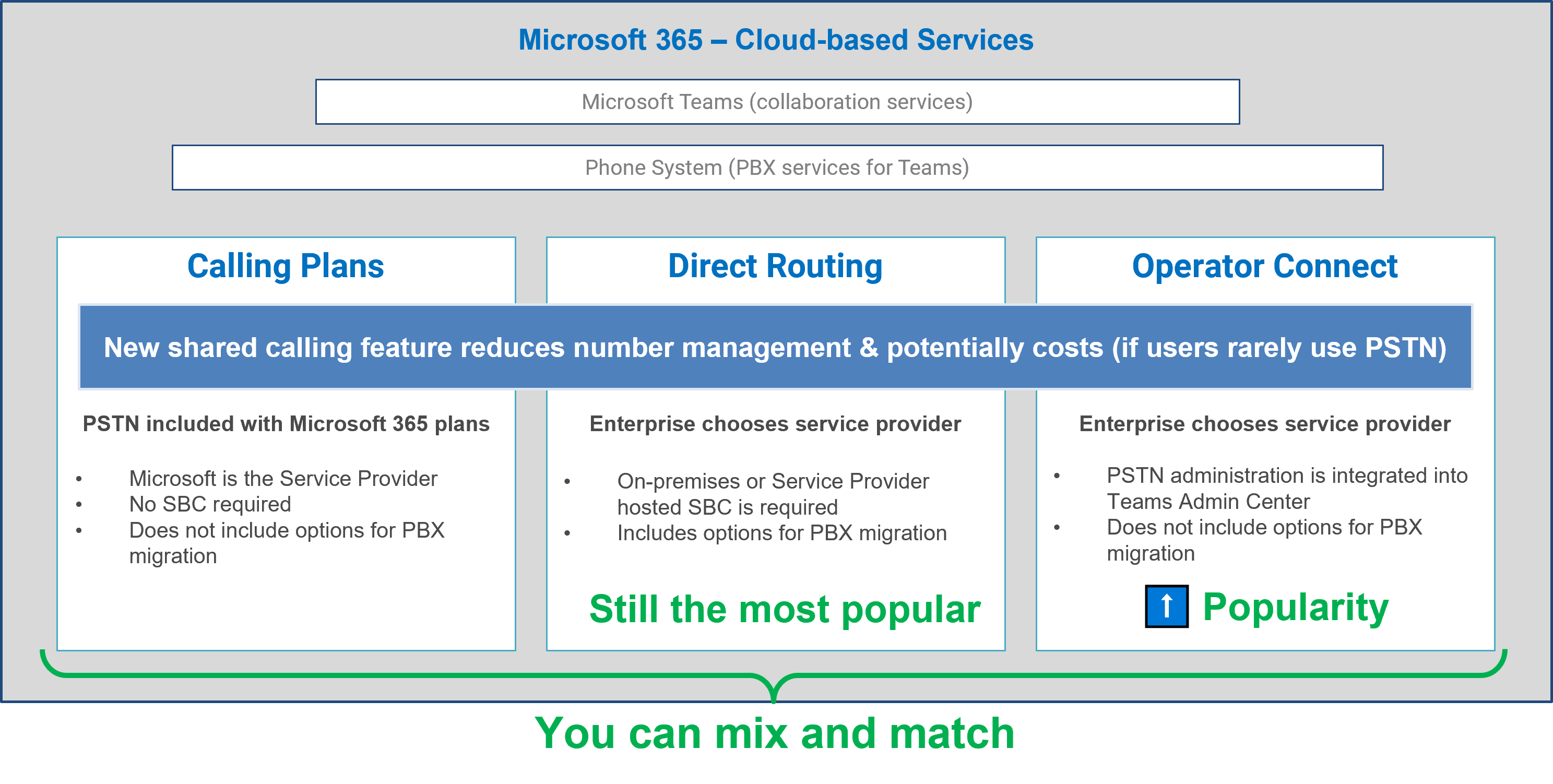
Operator Connect, which is currently available from 86 operators in 158 geographical regions, recently including India, is growing in popularity for those who do not require integrations supported by an SBC.
Note that the new “shared calling” feature reduces number management and potentially costs (if users rarely use PSTN). More information on shared calling can be found here: https://learn.microsoft.com/en-us/microsoftteams/shared-calling-plan.
Dealing with Analog Devices
Fax machines, postage meters, elevator phones, door buzzers, and alarms are examples of common analog devices often connected to legacy phone systems.
Because Teams, like other UC systems, is a digital system, in migrating to Teams, analog devices can be replaced or must be connected using an analog telephony adapter (ATA). An ATA converts analog signals to digital and vice versa.
Analog devices connect to the ATA which in turn connects two Teams either using an SBC or making use of the Microsoft SIP Gateway. Using the Microsoft SIP Gateway requires a shared device license, which is priced at $8/device/month, for each connected device and requires the device to be compatible.
An SBC may support a wider range of devices, does not require Teams device licenses, however devices connected via an SBC are not searchable in Teams.
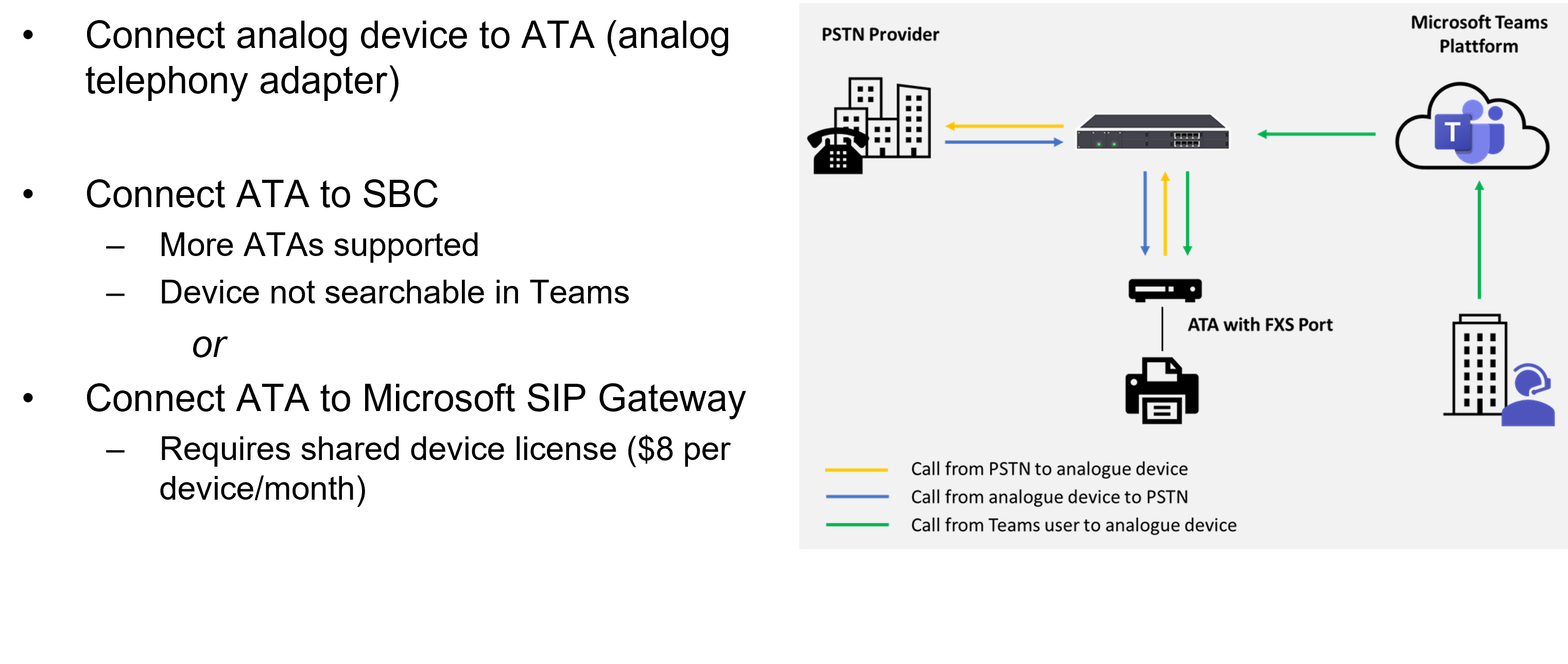
More information related to analog devices can be found here: https://learn.microsoft.com/en-us/microsoftteams/direct-routing-analog-devices.
Microsoft Teams Contact Center
One component that is often integrated with Teams is a contact center.
Teams has some “contact center light” capabilities that allow you to create call queues that can distribute inbound calls to several agents. Call queues are ideal for an IT, HR, or travel service desk.
For more extensive contact center features, many third-party vendors support integrating their products with Teams. Currently there are 23 Teams-certified contact center products, with 14 more solutions in the process of being certified.
Depending on the contact center product, different models of integration are supported: connect, extend, power. (Although no solutions are yet certified at the “power” level.)
If your contact center operates as a separate business area, which is the case in many organizations, you may want to use an SBC to provide calling integration with Teams.
Greg discussed multiple ways to do this during the workshop as he explained the diagram below.
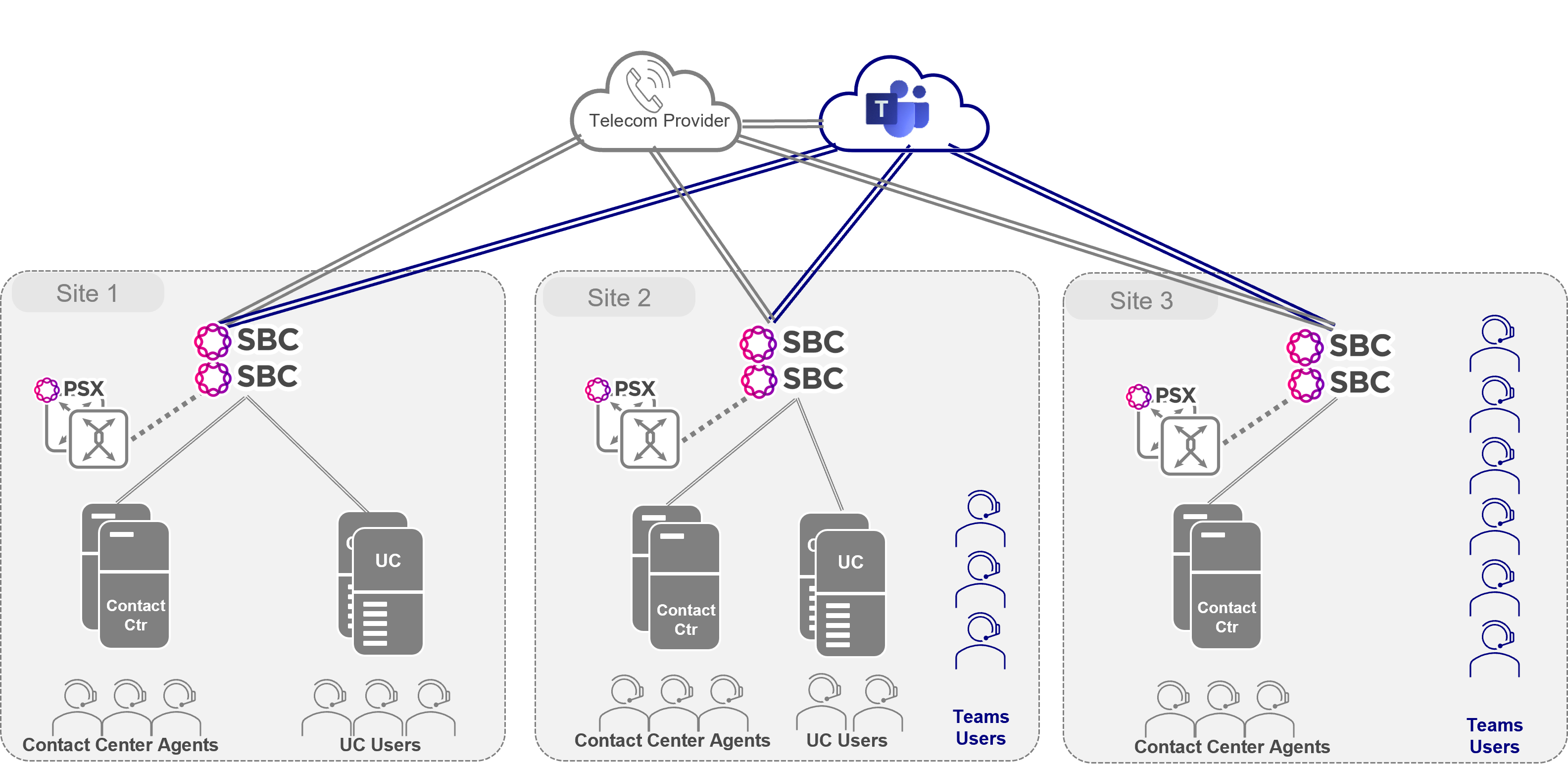
Microsoft Teams Phone Emergency Calling
Both for health and safety reasons and to comply with local legislation, Teams supports key requirements for emergency calling in U.S. (requirements vary in different geographies):
Kari’s Law
- Ensures that anyone can dial 911 from a “office phone or client” without a dialing prefix (e.g. 9 or 0)
- The office phone system must also send a notification to a central location on- or off-site, such as a front desk or security kiosk. The notification must provide an alert that a 911 call was placed and include a callback number and information about the caller’s location.
RAY BAUM’S Act
- RAY BAUM’S Act requires dispatchable location information from all WIRED 911 calls. The FCC states “dispatchable location means a location delivered to the public safety answering point (PSAP) with a 911 call that consists of the validated street address of the calling party, plus additional information such as suite, apartment or similar information.” These rules do not apply to wireless providers.
Teams provides some of the best built-in emergency calling services of any UCaaS platform; however, things can get tricky as Greg described during the workshop due to differing legislative requirements.
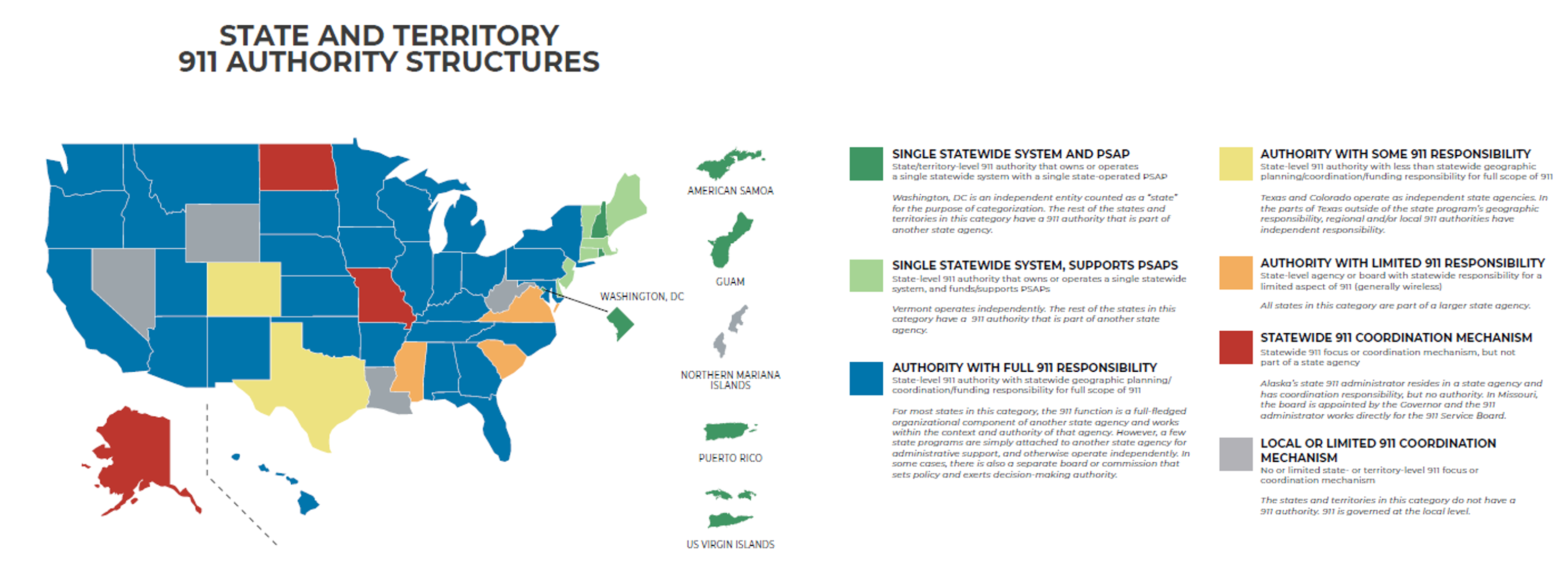
Greg also shared links to some great reference materials:
- Kari’s Law and RAY BAUM’S Act Requirements (Excel)
- Dispatchable Location Requirements (Excel)
- Quick reference guide of "Tools to Help 911 & Stakeholders"
- National 911 Program | 911.gov
And some links to Microsoft technical information:
- Plan and manage emergency calling - Microsoft Teams | Microsoft Learn
- Configure dynamic emergency calling - Microsoft Teams | Microsoft Learn
- Manage emergency locations - Microsoft Teams | Microsoft Learn
Keeping Teams Phone Phoning
Analytics can act as a compass, indicating that you are going in the right direction, and as a ruler, measuring how you are progressing.
Teams has lots of analytical reports; however, it is not always easy to extract useful insights, and you won’t be able to get a complete view of your communications in a mixed environment.
Lots of reports
- Teams admin center reports (20)
- M365 admin center reports
- Adoption score
- Usage (5 related to Teams)
- Call Quality Dashboard (11)
- PowerBI Quality of Experience
- Reports-QER (25)
-
Not always the info you need
-
Can be complicated!
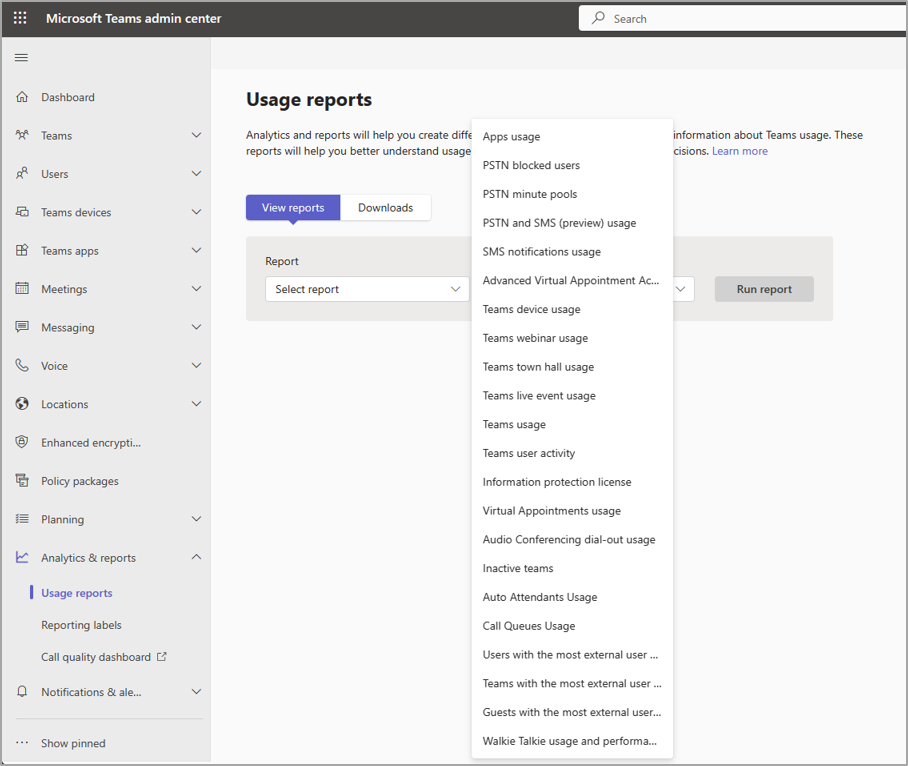
If for any of the reasons above, you deploy Ribbon SBCs, augmenting the built-in Teams analytics with Ribbon analytics can provide better insights into telecom carrier issues, provide cross-platform insights, and improve cybersecurity by blocking robocalls, countering denial-of-service attacks, and help combat fraud.
Avoid Failing when Implementing Microsoft Teams Phone
An increasing number of organizations are evaluating using Teams as their primary voice system. For many organizations this may provide a better end-user experience at a lower cost. Combining chat, collaboration, workflows, and calling (both internal and PSTN) can streamline processes and may be better suited to leveraging the power of generative artificial intelligence.
A combination of information, experience, and expertise go a long way to ensuring your Teams Phone implementation is a success. We hope that these two workshops along with this summary provide you with a good start.


