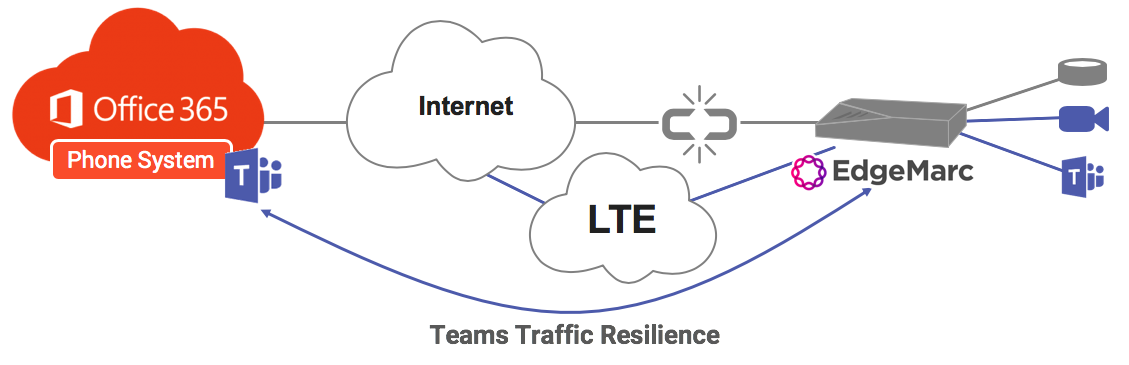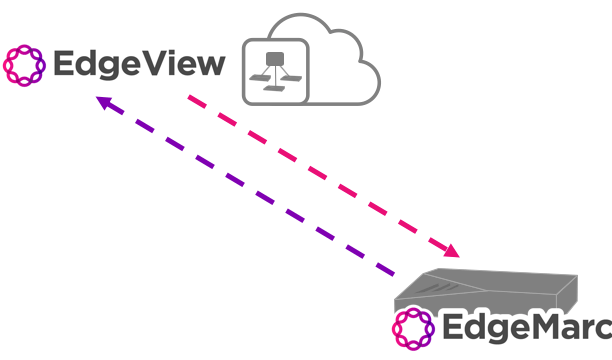Microsoft Teams Direct Routing Dummies Guide
Use Teams as your office phone system | Learn about Microsoft Direct Routing | Pick the right Session Border Controller (SBC)
Cloud2Edge Hosted Edition
Many service providers need to deploy hundreds or thousands of edge devices to monitor their SIP trunks. That volume of devices can put a strain on CAPEX budgets, especially if there is a desire to rapidly replace end-of-life equipment, a common challenge as multiple vendors have exited this market or dramatically curtailed their product options.
Ribbon’s Cloud2Edge Hosted Edition is the perfect solution. Cloud2Edge Hosted Edition is a monthly subscription that bundles together all the EdgeMarc licensing, RibbonCare support (including software updates and advanced hardware replacement), and access to a Ribbon-hosted EdgeView (for centralized deployment and management). Ribbon even offers a discount on purchasing the EdgeMarc appliance! It’s an incredibly cost-effective solution to ensure SIP trunks are fully managed and customers are fully satisfied.
WAN Resilency
Ribbon EdgeMarc devices can automatically failover to an alternate WAN or LTE connection when the primary connection is lost or degraded. Administrators can choose which business critical applications, such as a contact center or cloud-based phone system, will fail over to the resilient link. This is particularly valuable if the redundant link has limited capacity or if the link's costs are tied to data usage.
WAN Failover
Deploying EdgeMarc Devices
Deploying EdgeMarc devices to branch offices is simplified through zero touch provisioning. You can test different configurations to see which one works best in your environment. A standardized optimal configuration can be rolled out to all locations to increase reliability and simplify management.
Very little expertise is needed to put an EdgeMarc device into production. When an EdgeMarc device is connected to the internet, it finds its EdgeView Service Control Center and downloads the predetermined configuration.