Local Survivability for Microsoft Teams Phone System – Beyond Using Your Mobile Phone
The real-world use cases for deploying a Microsoft Direct Routing Survivable Branch Appliance (SBA)
Ensuring Business Continuity for Microsoft Teams Direct Routing
Many of us are familiar with the impressive growth of Microsoft Teams. Microsoft recently reported that it has a quarter of a billion active users per month. That alone is remarkable! For me, I was more impressed by their reporting of 124 organizations having more than 100,000 users on Microsoft Teams and nearly 3,000 having more than 10,000 users. Given the inherent friction in the upgrade cycles at any large enterprise, this kind of organic growth in just four years is unprecedented. So, suffice it to say, there are a huge number of companies using Teams for messaging and collaboration and the number adding Teams Phone System is also growing rapidly.
For most of the customers moving to Teams Phone System, removing premises-based PBX hardware is one of the most appealing parts of a Teams migration. They are happy to be out of the hardware and software maintenance business. However, all that cloud goodness does create consternation for organizations that rely on their phones for critical incoming call traffic. These organizations may delay a move to Microsoft Phone System over the fear of an outage disrupting their calls, either a Wide-Area Network (WAN) outage or a Microsoft 365 outage. Statistically, a typical premises-based enterprise PBX is less reliable than a cloud service. Even though that makes logical sense, it probably isn’t going to assuage the concerns of someone who feels that moving to the cloud offers no local survivability in case of an outage.
I’m sure some of you are thinking, “who cares about a phone outage, it’s not 1995… everyone has a mobile phone.” Indeed, that might be fine for a knowledge worker like myself, but it is dangerous to assume that mobile phones are a workable back-up for everyone or every business environment, especially for inbound calls. The big challenge with mobile phones is that these are typically an individual’s personal device. Do any of us know the mobile phone number of our doctor’s office? Probably not, because there isn’t such a number. How about the mobile number for our local government offices, hospital, or the power company? Of course not, because these don’t exist either.
The nurse or mayor or contact center manager has a personal mobile phone, but these numbers are not public. In real terms mobile phones don’t exist as an alternative contact point during an outage. Yet, many of these organizations need to be sure they are reachable during an outage or emergency. For good reason, these kinds of organizations want a robust solution for local survivability, so calls are not disrupted if there is a WAN or cloud outage.
What is a Microsoft Teams Survivable Branch Appliance (SBA)?
Enter Microsoft’s Survivable Branch Appliance (SBA), a locally deployed back-up solution for Teams Direct Routing. The SBA offers support for inbound and outbound calls if access to the cloud is blocked by a WAN outage or a Microsoft 365 outage. The SBA concept isn’t new. Microsoft created it for Lync (a precursor to Teams) and has supported it through various product iterations. Capabilities have varied from version to version, but the basic mission, to provide local survivability, has remained the same.
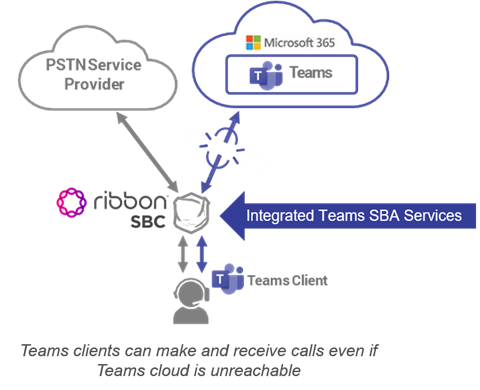
How the Embedded SBA Works
The first thing to understand is that although Microsoft’s R&D teams create the SBA software, Microsoft defines its feature functionality. Secondly, Microsoft does not sell or distribute SBA software to end customers or Microsoft resellers. The software is also not sold independently in the sense that it can’t be acquired as a standalone module. Microsoft only sells its SBA software to a handful of Session Border Controller (SBC) vendors, like Ribbon. In turn, we embed the software as a piece of our security and resiliency offers. The SBA software is not multi-tenant. It is deployed for a single environment and often used for a single site. Microsoft does not define a size limit for an SBA deployment, provided there are server resources available.
Once the SBA is deployed, its operational model is straightforward. The SBA is passive unless the Microsoft 365 Cloud becomes unreachable. When this happens, the Teams desktop client(s) will switch to the SBA server automatically and any ongoing PSTN calls should continue without interruption. No action is required from the user. As soon as the Teams client detects that access to the Microsoft 365 Cloud is once again available and any outgoing calls are finished, the client will return to normal operation mode for calling. The client will also reconnect other Teams services (IM, collaboration, etc.). The SBA will upload collected Call Data Records (CDRs) to the cloud and call history will be updated so that this information is available for review by the Teams administrator.
Key Capabilities of Microsoft Teams SBA in Offline Mode
When the Microsoft Teams client is in offline mode, the Teams SBA enables the following calling-related functions:
- Making PSTN calls via local SBA/SBC with media flowing through the SBC.
- Receiving PSTN calls via local SBA/SBC with media flowing through the SBC.
- Hold and Resume of PSTN calls.
- Ribbon’s SBCs also enable internal calls to be placed via the users 10-digit phone number.
Recently, Microsoft extended SBA services to include desktop phones, in addition to Microsoft Teams Windows desktop and Microsoft Teams macOS desktop. Teams' mobile clients are not yet supported. Currently, the SBA does not support Teams emergency location services (here is a great resource to get the latest updates.
Virtual vs. Hardware SBA: Deploying Resilience at the Edge
Ribbon offers the Direct Routing SBA software as an option for our SBC 1000, SBC 2000, and SBC SWe Edge solutions. Ribbon’s SBC 1000 and SBC 2000 are hardware-based appliances and as such use a separate Application Server Module (ASM) that is factory installed in the chassis and powers the SBA. This deployment model provides a layer of resiliency as the SBA software runs independently of SBC services. In the case of our fully virtualized SBC SWe Edge, the SBA runs on a separate virtual machine. Whether an organization chooses hardware or virtual, Ribbon fully integrates the SBC and SBA administration. Unlike some of our competitors (who require technicians to install and configure SBC and SBA elements separately), Ribbon’s Easy Configuration Wizard does 97% of the integration for the administrator, including managing the solution with a single security certificate. Administrators can configure the SBA from a single web page compared to a dozen or more that are required for various competitors’ solutions.
Microsoft’s SBA software is one piece of our SBC resiliency offers. The same SBC can also manage resilient WAN /Internet connections to re-route traffic in case of a network outage. The SBC 1000 and SBC 2000 offer physical line ports for back-up connections to the PSTN. These ports can be used for further resiliency and can provide support for emergency calls. SBA services can work in concert with these Ribbon SBC services to deliver peace of mind to business leaders that their organization is prepared for the unexpected.
Fortify Your Business Continuity Strategy with Microsoft Teams SBA
For enterprises utilizing cloud communications, a WAN outage shouldn't result in a total communication blackout. Deploying a Microsoft Teams Survivable Branch Appliance (SBA) ensures critical voice resilience and continuous PSTN access even when the internet connection fails. Unlike basic mobile failover, Ribbon’s intelligent Session Border Controllers (SBCs) streamline Direct Routing survivability with automated configuration and full E911 compliance, securing your business continuity strategy against unexpected network disruptions.





